


HeartVision MemoryOrb™
HeartVision MemoryOrb™




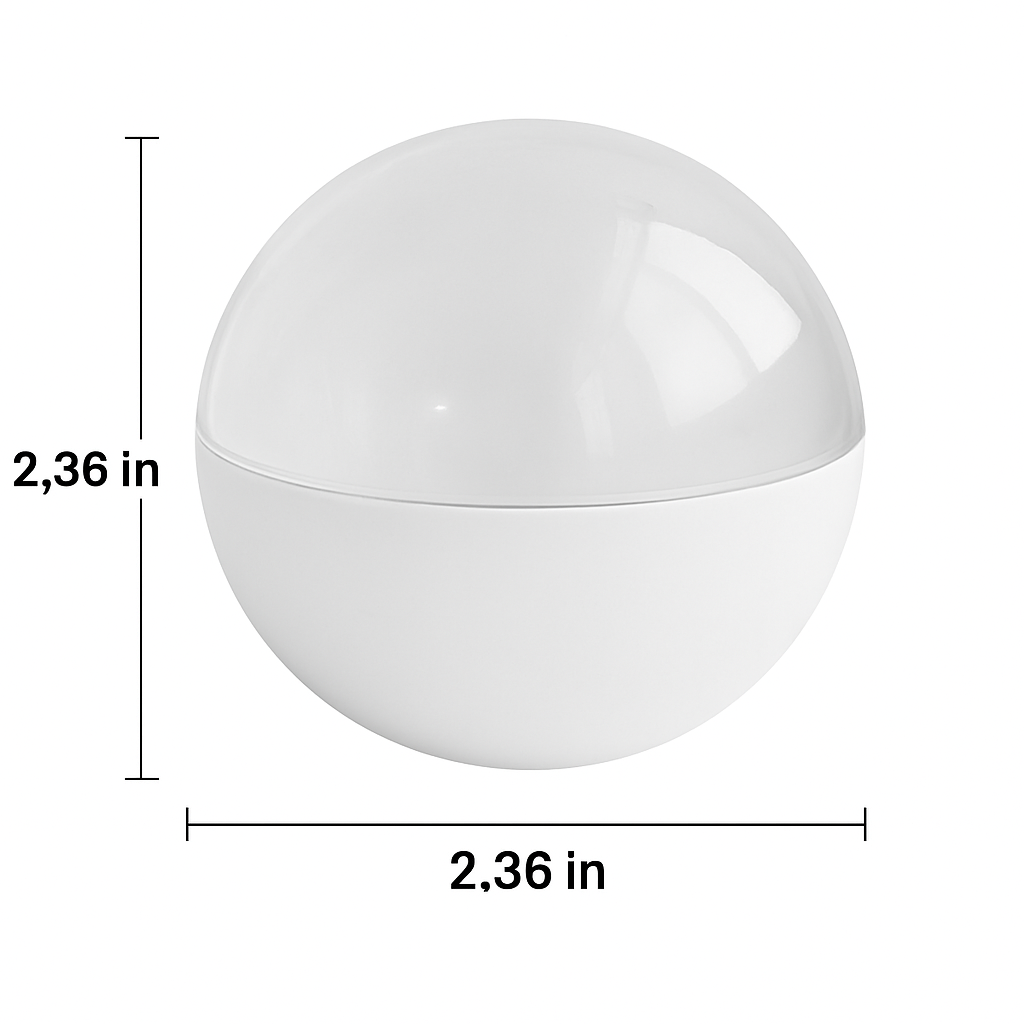
Collapsible content

Description
Description
The Memory Orb lets you hold your favorite moments in the palm of your hand. With a 480×480 display, built-in speaker, and simple controls, your memories glow back to life in light and sound. Crafted from glass and ABS plastic, it's designed to feel timeless yet durable. With 4GB of storage and an 800mAh battery lasting 2–4 hours, the Memory Orb keeps your most important moments close, ready to be replayed whenever you choose.
You can easily upload your own videos to the orb, making each memory truly personal.

Shipping & Delivery
Shipping & Delivery
Orders are typically processed within 1-3 business days.
Delivery times vary by location, but we'll keep you updated every step of the way.
Once your order ships, you'll receive a tracking number via email
to follow its journey right to your doorstep.
Why Choose the Memory Orb?
We designed the Memory Orb™ to stand apart. It's more than a gadget, it's a way to keep your most core moments close, in a form that feels timeless.
| HeartVision | Others | |
|---|---|---|
| Immersive Orb Design | ||
| 4GB Built-In Storage | ||
| One-Touch Controls |

Where Memories Take Shape
We created the Memory Orb™ to bring back the feelings you never want to lose, so your moments can shine as bright as the day they were made.
Testimonials
FAQs

How long does shipping take?
How long does shipping take?
All orders are processed within 1–3 business days after they are placed. Once your order has been processed and shipped, delivery typically takes 6–10 business days, depending on your location.

Can I upload more than one video to a Memory Orb?
Can I upload more than one video to a Memory Orb?
Yes! Each HeartVision™ Memory Orb can store multiple videos, allowing you to capture and relive several moments in one place. You can easily manage and update your videos anytime through your connected device.

Do you offer international shipping?
Do you offer international shipping?
Yes, we ship worldwide! Delivery times may vary slightly based on your region and local customs processing.

How do I upload videos to the Memory Orb?
How do I upload videos to the Memory Orb?
Easy-to-follow instructions are included right in the box. If you ever need extra help, feel free to reach out to us, we'll guide you step by step.

Can I update or replace the videos later?
Can I update or replace the videos later?
Yes, you can easily delete old videos and add new ones anytime by reconnecting to your computer.

